ME Mobile Controller 1
There is one handheld coil controller currently in use. This controller offers a full host of MIDI (Musical Instrument Digital Interface) effects including velocity, pitch bend and volume for musical Tesla coils. In addition the controller offers a interrupter controller mode (manual control) with adjustable Pulse-Width (PW) and frequency. The controller uses a Dual Channel MIDI DRSSTC Controller to convert MIDI music from a laptop or manual input into usable dual fiber optic output. This controller is quite useful for quick operation because of its small size.
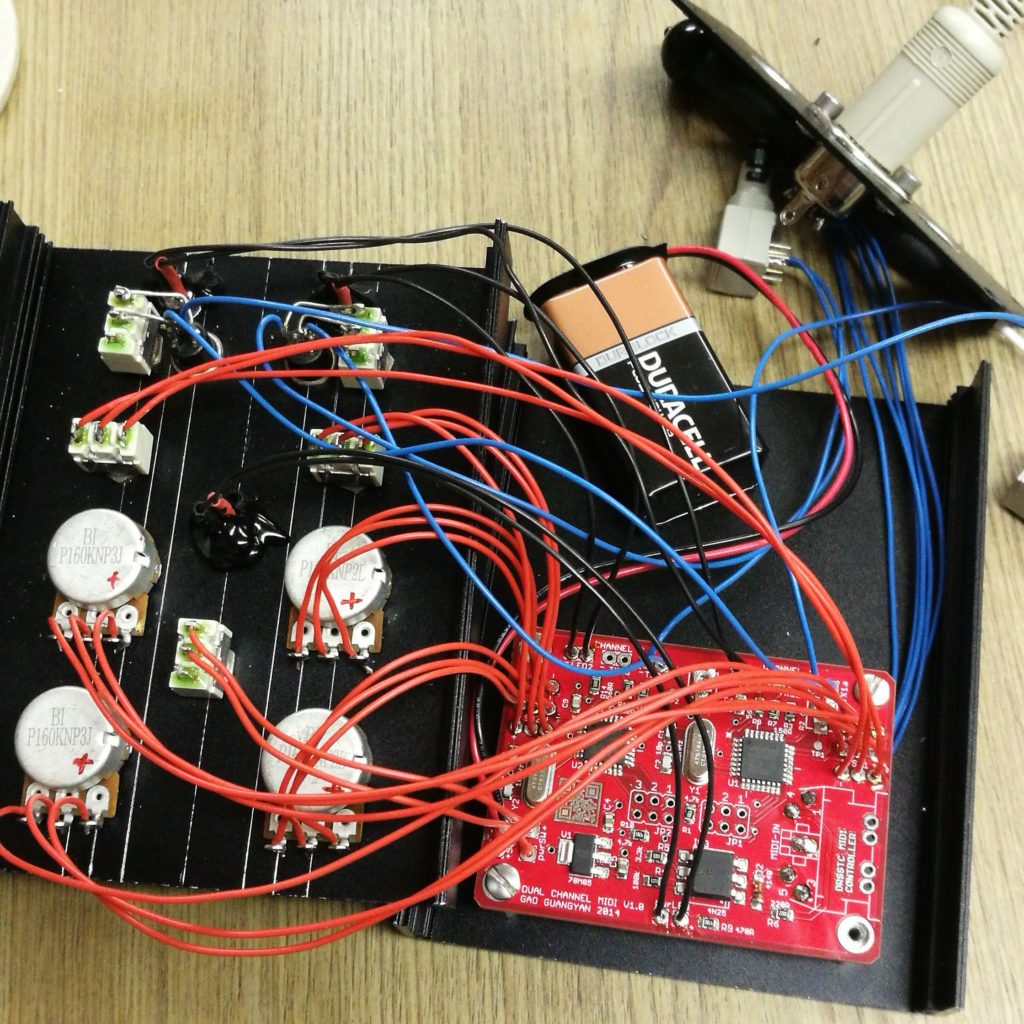

Each channel is controlled by separate inputs. With two potentiometers, Pulse-Width and frequency can be set. One of two modes can be selected per channel. The two modes are the fixed frequency mode (manual) and MIDI mode (automated). The set mode will only be read upon start-up of the controller. A power cycle is needed to change modes. The output can eighter be enabled by a dead-man switch or a toggle switch. The signal output can be checked with an LED. Higher intensity means higher frequency and/or higher Pulse-Width. ST fiber optic transmitter are used as output connectors. 10 kOhm potentiometer were used or all potentiometer positions.
The max. Pulse-Width per channel can be set with a trimmer potentiometer on the PCB. To not stress the Tesla coils too much, the max. Pulse-Width was set to ~220 µs. The controller is supplied via a 9 V battery which has to be changed occasionally. 10kOH
| Fixed mode | MIDI mode | |
|---|---|---|
| Frequency poti | 100 Hz – 300 Hz | music input |
| Pulse-Width poti | 10 µs – 220 µs | 10 µs – 220 µs |
Play MIDI Music
MIDI files can be played by connecting a laptop with an USB to MIDI cable to the controller. The controller reads the first and second Channel of each MIDI file and outputs it to Channel 1 and 2 respectively. As a result, MIDI files must be appropriately prepared to play the correct tunes on the correct channels. The controller ignores all channel events from 3 to 16. See here to download already prepared, free MIDI files.
MIDI can also be played by connecting a MIDI instrument directly to the controller. The instrument will be played on channel 1 per default when no separate MIDI mapper is used.
